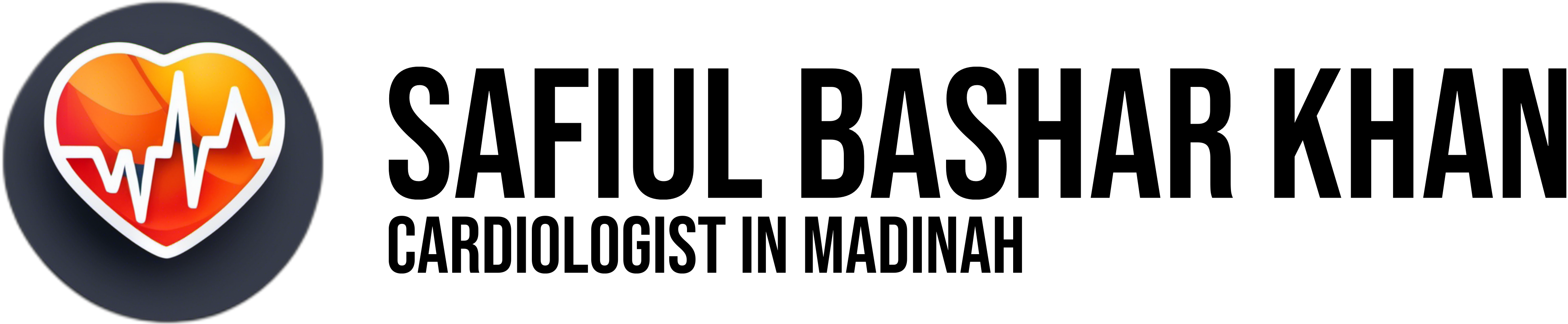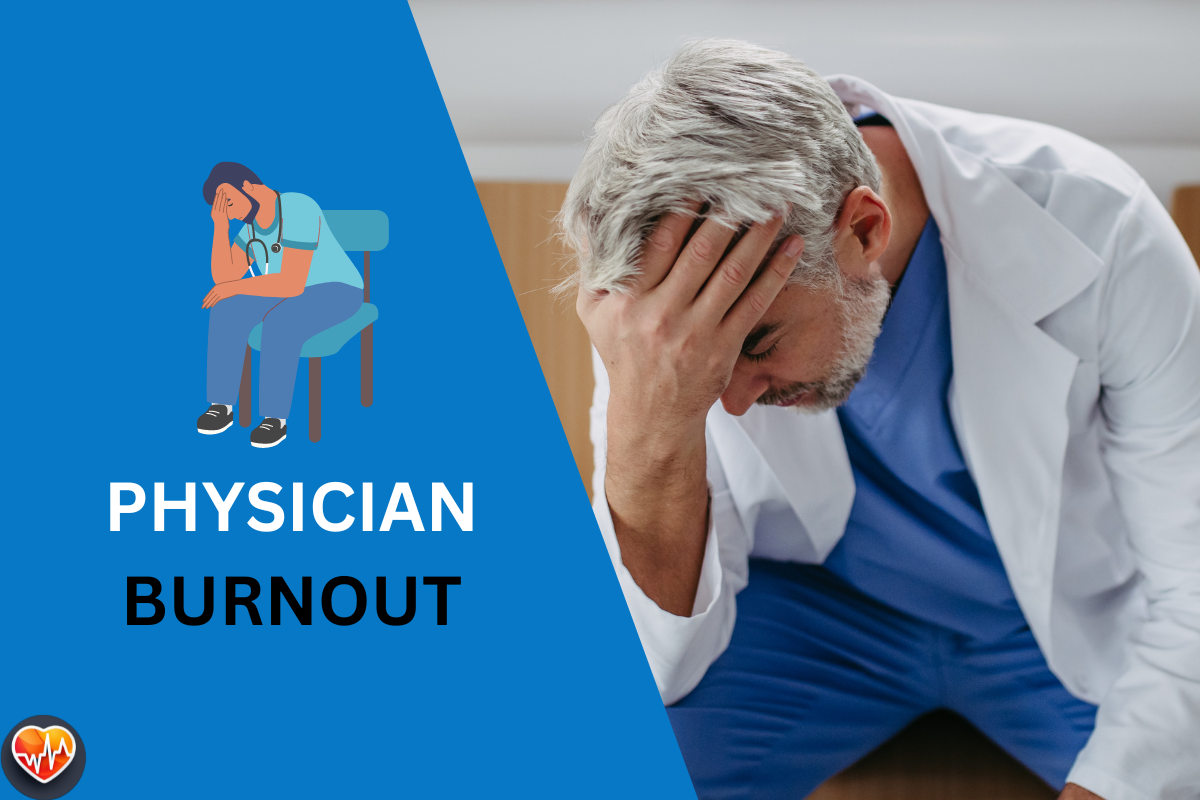Are you tired of the hassle of traditional blood pressure monitors?
You want an accurate, easy-to-use device that seamlessly integrates with your life.
The iHealth blood pressure monitor could be the answer. But does it deliver? This 2024 review dives deep into its features, accuracy, and overall value to help you decide if it’s the right choice for your health.

90%+ of iHealth users get accurate blood pressure readings at home.
Ditch the doctor’s office and track your heart health effortlessly with the clinically validated iHealth Track.
What is the iHealth Blood Pressure Monitor?
The iHealth blood pressure monitor is a smart, easy-to-use device designed to help you track your blood pressure at home.
It’s made by iHealth Labs, a company known for creating reliable health-monitoring products. This monitor is designed to fit comfortably on your upper arm and, with a few readings, provides accurate measurements of your blood pressure.
What sets it apart?

The iHealth monitor goes beyond just numbers. It syncs with the iHealth MyVitals app, where you can track your blood pressure trends over time and easily share data with your doctor.
This makes it simple to understand your blood pressure status, spot any changes, and even see how lifestyle habits like drinking coffee affect your readings.
With its adjustable cuff and simple interface, the iHealth monitor takes the guesswork out of tracking your blood pressure, making it easier to take control of your heart health.
Who Created the iHealth Blood Pressure Monitor?
The iHealth blood pressure monitor is the brainchild of Adam Lin, the founder of iHealth Labs. Established in 2010, iHealth Labs’ mission is to empower individuals to take control of their health. Their vision?
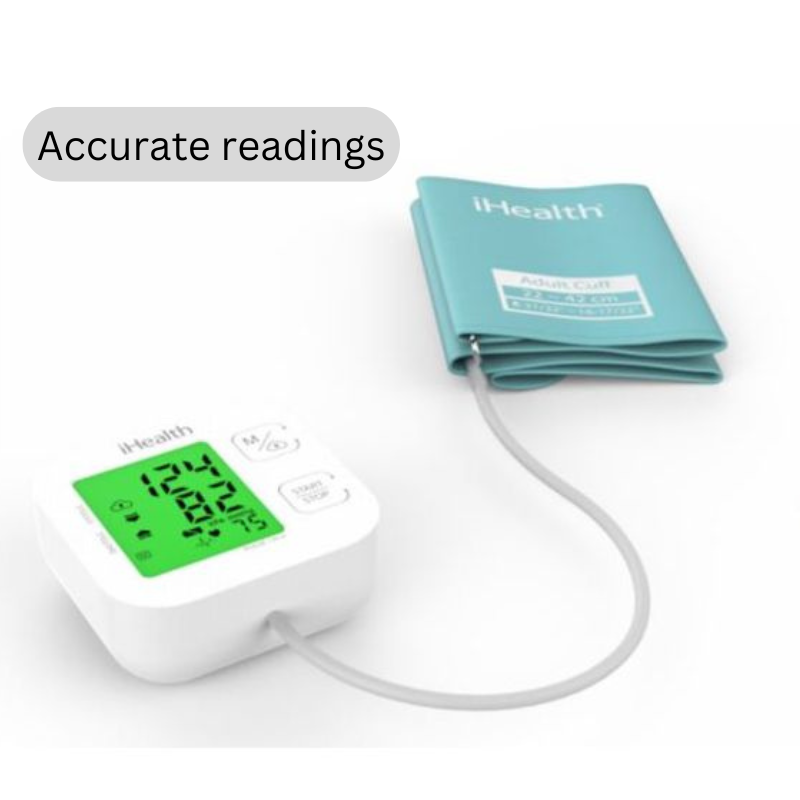
To make accurate, reliable health monitoring accessible to everyone. iHealth Labs believes that tracking blood pressure shouldn’t be a chore.
By developing user-friendly devices with Bluetooth connectivity, they’ve made it easier to measure, track, and understand your blood pressure data.
iHealth’s commitment to accuracy and ease of use has led to the development of monitors that are not only clinically validated but also recommended by doctors for managing conditions like hypertension.
Whether it’s your first reading in the morning or a second reading after exercise, iHealth aims to integrate blood pressure monitoring into your daily routine seamlessly.
Benefits of the iHealth Blood Pressure Monitor
- Clinically Accurate Readings: The iHealth monitor is validated by the American Heart Association, meaning it delivers the same reliable performance you’d expect at a doctor’s office.
- User-Friendly Design: With its simple one-button use and large display, it’s easy to use for everyone, even those without tech experience.
- Bluetooth Connectivity and Tracking: The iHealth MyVitals app lets you track your blood pressure trends over time, making it easier to spot changes and share data with your doctor.
- Personalized Insights: See how factors like medication or daily routines affect your blood pressure, and get personalized tips for maintaining normal levels.
- Early Detection of High Blood Pressure: Everyday monitoring with the iHealth Track can help identify hypertension early, allowing you to take action before it becomes a serious health issue.
- Convenience and Portability: Take your blood pressure at home, at work, or on the go. The iHealth monitor is compact and easy to carry, making it convenient for regular monitoring.
Best Features of the iHealth Blood Pressure Monitor
The iHealth blood pressure monitor isn’t your average cuff. It’s packed with features designed to make tracking your blood pressure easier, more accurate, and less stressful. Here are the top features that set the iHealth monitor apart:
One-Button Simplicity
Forget complicated settings. The iHealth monitor starts with a single press of the Start button. This makes it ideal for all users, especially those who may feel anxiety or discomfort with medical devices. It’s designed with simplicity in mind, so you can focus on your health, not figuring out how to use the device.
Clinically Accurate Readings
The iHealth Track isn’t just easy to use; it’s also accurate. It’s clinically validated to meet the standards set by healthcare professionals, meaning you can trust the readings you get. This accuracy is crucial for monitoring your blood pressure trends and making informed decisions about your health.
Automatic Inflation and Deflation
No more manual pumping or guesswork. The iHealth monitor automatically inflates to the correct pressure and deflates gently, ensuring accurate and comfortable measurements every time. This feature takes the hassle out of taking your blood pressure and makes it a stress-free experience.
Smart Data Storage and Tracking
The iHealth monitor stores your readings and syncs them seamlessly with the iHealth MyVitals app via Bluetooth. This allows you to track your blood pressure over time, spot trends, and even see how lifestyle changes or medications affect your readings. You can also share your data with your doctor, making it easier to manage your health.
Intelligent Detection and Alerts
The iHealth monitor goes beyond simply measuring your blood pressure. It can also detect irregular heartbeats and will alert you if it detects an elevated reading. This gives a extra layer of protection for your heart health and can help you identify potential issues early on.

Pricing
The cost of the iHealth blood pressure monitor can vary depending on the retailer and any ongoing promotions. Here’s an estimated price range to give you an idea:
| Retailer | Price |
|---|---|
| iHealth Labs (Official Website) | $49.99 |
| Amazon | $27.99 |
| Other Retailers (Walmart, Target, etc.) | $39.99 |
Pros and Cons
A quick look at the good and the not-so-good can help you decide if this monitor is right for you.
Pros
Cons
Alternatives
While the iHealth monitor is a great option for many, it’s not the only one out there. Here are a few alternatives worth considering:
- Omron Series Upper Arm Monitors: Omron is a well-known brand for blood pressure monitors. Their upper arm models offer accuracy and a range of features, often with a larger cuff size than the iHealth.
- Withings BPM Connect: This sleek and stylish monitor syncs with your smartphone and offers a simple, intuitive interface. It’s a good choice for those who prioritize aesthetics and ease of use.
- A&D Medical Blood Pressure Monitors: A&D offers a variety of monitors, from basic to advanced, with features like talking functionality and arrhythmia detection. They are known for their reliability and accuracy.
- Greater Goods Smart Blood Pressure Monitor: This monitor boasts a user-friendly app and a clear, easy-to-read display. It’s a solid option for those seeking a balance of features and affordability.
Ultimately, the best blood pressure monitor for you will based on your individual needs and preferences. Consider factors like budget, desired features, and cuff size before making your decision.
Personal Experience
When my team and I first got our hands on the iHealth Track, we were immediately impressed by its simplicity.
The one-button operation and clear display made it easy for everyone to take their blood pressure without any fuss.
The Bluetooth connection was seamless, allowing us to effortlessly sync our readings to the iHealth MyVitals app.
Over the course of a week, we consistently used the monitor, tracking our readings morning and night. Here are some of the standout features and benefits we experienced:

- Consistent, Accurate Readings: We compared the iHealth readings to those taken at a doctor’s office and found them to be very consistent. This gave us confidence in the accuracy of the monitor.
- Easy Data Tracking: The iHealth MyVitals app made it incredibly easy to track our systolic and diastolic readings over time. We could easily see trends and patterns, which helped us understand how our lifestyle choices affected our blood pressure.
- Personalized Insights: The app offered helpful insights and tips based on our readings. It even suggested ways to lower our blood pressure if it was elevated, which we found very valuable.
- Peace of Mind: Knowing we could check our blood pressure at any time and track our progress helped us feel more in control of our health and less worried about potential issues.
Overall, the iHealth blood pressure monitor proved to be a valuable tool for our team. Its accuracy, ease of use, and data tracking features made it a worthwhile investment in our health and well-being.
Conclusion
The iHealth blood pressure monitor offers a compelling blend of accuracy, simplicity, and smart tracking.
It’s clinically validated, easy for anyone to use, and gives valuable insights into your heart health trends. While the price might be higher than some basic models, the features and reliability make it a worthwhile investment.
If you’re looking for an easy, reliable way to monitor your blood pressure at home and stay on top of your heart health, the iHealth Track is a solid choice.
Don’t wait for a doctor’s visit to understand your blood pressure – take control of your health today with iHealth.
Frequently Asked Questions
How accurate are iHealth blood pressure readings?
iHealth blood pressure monitors are clinically validated, meaning they meet the rigorous standards set for professional medical devices. The majority of users find the readings to be accurate and consistent with those taken in a doctor’s office, making them a reliable tool to track blood pressure measurements.
Does the iHealth monitor work with my smartphone?
Yes, iHealth blood pressure monitors connect seamlessly to your smartphone via Bluetooth. This allows you to easily track your blood pressure measurements and trends using the iHealth MyVitals app.
How do I set up and use the iHealth Track blood pressure monitor?
The iHealth Track is designed for ease of use. Simply enfold the cuff around your upper arm, push the start button, and the monitor will automatically inflate and deflate to take your blood pressure. The results are then displayed on the screen and synced to the app.
Can I share my iHealth blood pressure data with my doctor?
Absolutely! The iHealth MyVitals app allows you to simply share your blood pressure data with your doctor, making it a valuable tool for managing your health.
Is the iHealth blood pressure monitor worth the investment?
If you’re looking for an accurate, easy-to-use blood pressure monitor that seamlessly integrates with your smartphone, the iHealth Track is a worthwhile investment. It empowers you to take control of your heart health and make informed decisions about your well-being.